How to switch PDF Viewer from Chrome Viewer to Adobe PDF Viewer.
Google’s Chrome browser has a built in PDF viewer which does not require Adobe Reader to be installed in order to view PDF documents. There are minor differences between the two viewers. See screenshots below:
Chrome built-in PDF Viewer in Google Chrome
Adobe Acrobat Viewer in Chrome
To switch between the settings. Open a new tab in Google Chrome and type in “chrome://plugins” and hit “Enter” key on your keyboard. Your screen will look similar to the screenshot below:
Click on “Enable” next to Adobe PDF to view documents in PDF and “Disable” next to Chrome PDF Viewer. You can toggle between the switches to display different views.

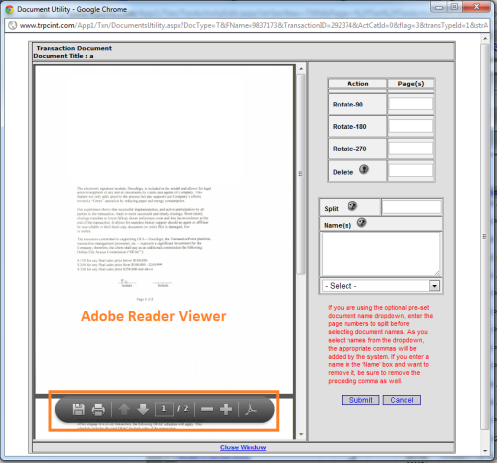

Trackbacks & Pingbacks